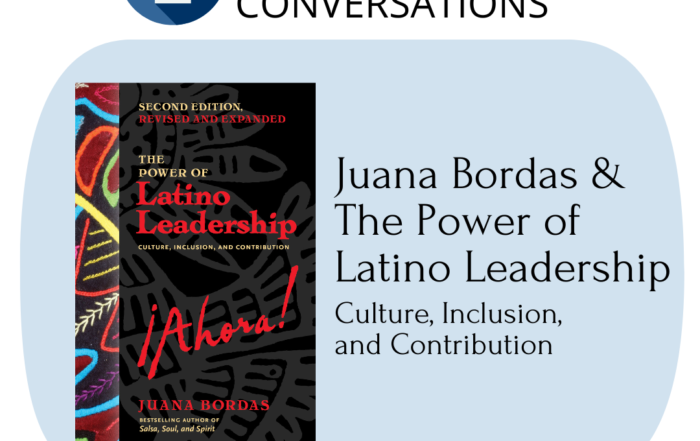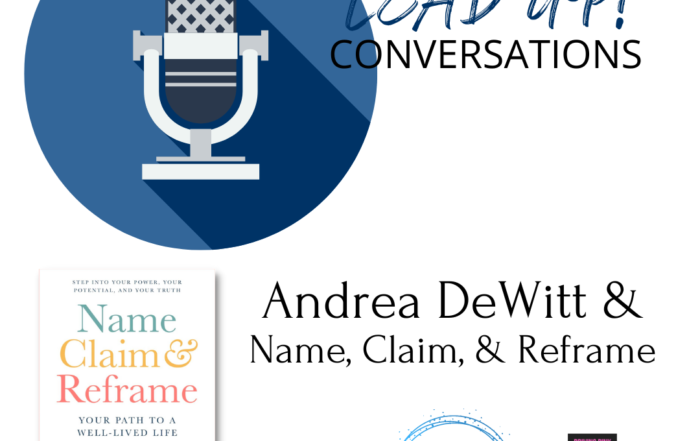Tackling My List of 27 Things
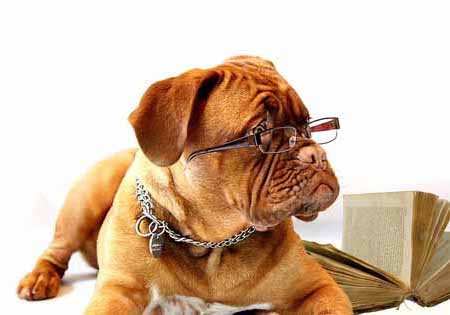
2021 was supposed to be my year of vibrant living. Instead, I faced a “crucible” year. For help with leading through adversity, see 5 Strategies for Facing a Crucible. This post’s narrative presents practical tactics for pushing through when the “to do” list appears never ending.
Pick a number.
My ongoing joke is my list of “27 things.” In actual reality, my 2021 list had hundreds of line items. I had an estate list (83 lines). A transition two new members of the family to the state list (31). A get one family member medical care list (ongoing rotation of 15-20 items per week). A transition a third family member list, which included a guardian and conservator list (54).
Add a household projects list (16). A manage the household list (23 monthly, 7 quarterly). A business and client list (weekly, monthly, quarterly, and annual tasks). A get my book published list. A support other authors with advance reads. Other family member and community lists. Oh, and wait, I’m supposed to be on my own list somewhere. Get the idea?
Few could relate to this reality. Stating my list included at least 100 items competing for priority attention prompted responses of exaggeration. To avoid eye rolling, I randomly picked the number 27. People can conceive a list of about 10, where we work on the top one to three. When one “completes,” a next-in-line moves up in priority. Choosing 27 conveyed above the norm, but not beyond belief. If your list today seems overwhelming, pick a number to represent your list. Honestly, it doesn’t matter what the number is.
A mantra for sanity.
Repeat after me: All you can do is all you can do, and all you can do is enough. Here it is again:
“All you can do is all you can do, and all you can do is enough.”
–Kathryn Bingham
Sometimes when our list is long, we feel we need to do more. Especially when we’re inundated, we need to accept what can be done is good enough. Oh, and sleep isn’t optional.
It’s never about multitasking.
Brain science informs us that we cannot actually multitask. We sequentially single task. We might juggle many balls, but only one touches our hand at a time. There’s a phrase, “if everything is a priority, then nothing is a priority.” Unfortunately, this isn’t helpful when our list of critical actions is truly lengthy. Don’t let anyone judge what is or isn’t important. Centuries ago, we didn’t even have the word “priority.” In its early use, priority was always singular.
We need to pick one thing from our list to focus on in the moment. Choose because the task must be done first, or because it’s the hardest (or easiest and a quick win), or simply at random. Focus on the one. Ignore the distraction of the many. One of the best tactics we can use when we have long lists involves taking a “race horse” approach. To help a horse focus while out on the track, we see them wear blinders. This narrows the visual focus to what’s ahead and helps to limit distraction to the side.
Tomato time.
When working on the “one thing,” clear space and time and just act on that task. I like the pomodoro technique, named because the timer used by its inventor looked like a tomato. You know you and your task. Pick a time that works; short sprints (5-15 minutes) or make a serious dent (60-90 minutes). Set the timer. Work. Take a break to stretch, get water or coffee, repeat.
If you find yourself distracted (email, social media), stop. Redirect attention back to the one until done (or done for the day). When you complete this action, do the following: make any “hand-offs” and clear your space by tossing what you don’t need, filing or putting away what must be kept, and mindfully choose the next action to focus on. How can we know what the best “next” is? We need to have a handle on everything we’re responsible for.
Pick a system to organize “all the things” – Part 1.
Productivity authors, such as David Allen, suggest we free our mind with a brain dump. Create a single list capturing everything we need to attend to at some point. Allen’s Getting Things Done, or GTD, tells us to take all piles, notes, mail, and random collections of paper and digital info where we have “things to do” and create one master list of tasks, projects, errands, etc. Our list should include personal, professional, family, home, etc. The GTD method also recommends creating project pages to capture the purpose, desired outcome, and key milestones.
Like the race horses’ blinders, however, looking at everything can be overwhelming. Whatever system used, a key to success is to keep only what must be done in the coming week and on a given day visible, leaving the rest hidden from immediate view. GTD gives users a designated holding place for items in queue. A weekly review routine prompts a quick scan of existing projects and the larger master list to identify priorities for the coming week. The review includes checking our calendars, time-based ticklers, routine (repeating) tasks, etc. to create a plan. A “next actions” list guides decisions for what to work on.
Pick a system to organize “all the things” – Part 2.
We don’t want to be busy, we want to be mindfully productive. When working with women, grad students, entrepreneurs, and execs, I find each individual’s needs vary. The following sections offer ideas to try. These are the actual products and processes I use:
The Passion Planner
While digital may seem most efficient, brain science reveals a benefit for writing things down. My system integrates digital and paper, beginning with my Passion Planner (PP). The company offers a well-developed set of options (three sizes, many colors, monthly/weekly and daily formats, annual versus academic, and more). Additionally, Passion Planner’s “Get One | Give One” program means that each planner purchased “gives” to a specific social need, or offers free planners to individuals with limited resources. This year, the design I chose supports clean water for people in developing countries.
For me, a medium size, Monday start, annual is my “go to.” Annual PP’s feature two road maps for mind mapping key goals (before January and July), game changer maps, and a generous number of blank and dot gridded pages at the back. The dated versions present each monthly overview, followed by weekly spreads and monthly reflection prompts. Daily hours run from 6 am to 11 pm. Both monthly and weekly views have personal and work to do lists and a blank “space of infinite possibilities.”
Each December, I set up next year’s planner. I edit the first roadmap to reflect the current year, with each “spider leg” reflecting a quarter’s goals across dimensions of life: personal, professional, health, home, etc.
I do quarterly reviews. I generally have four “big” projects/goals active in any given quarter. Each quarter, those goals break out to monthly milestones. Midyear, I further reflect on my progress and intentions, making any adjustments needed.
Each month, as I transition from the month end reflection to next month’s look-ahead, I make a note on what I have to remove, carry-over, or add from the quarterly projects. Key actions to achieving milestones spread into the personal and work to-do spaces of each weekly view.
Throughout the year, I collect annual, quarterly, and monthly events/tasks for following year in December‘s “space of infinite possibilities.” Then as I transition between years, I transfer these into the appropriate months in the new PP. As each month approaches, I check these for schedule or task breakdown needs.
The PP can be adapted to any person’s style. I like that the company offers free downloads to “try before you buy” and offers a wealth of additional free downloads, such as habit trackers. Try a mix of planner options and find what supports you. If you’re new to planning, think about the analogy of people who use the “couch potato to 5 k” training (yes, it’s a thing!). Be kind to yourself and start easy.
Syncing with digital tools.
My digital calendar and a flexible information and project management tool round out my system. Most of us now have a calendar that works across multiple devices—phone, computer, tablet. Your digital calendar should hold all appointments and routine, repeating tasks.
In my case, it’s natural for me to ensure I sync my digital calendar with the planner time blocks. This might happen immediately, as part of my prep for the day, or when I perform a weekly review. Adding appointments in the monthly spread helps me see how a given item fits with related activities. For example, a medical test must be scheduled before a follow up appointment. A project milestone needs to be complete before a client call.
In the weekly spread, I make sure I account for travel time associated with appointments, and look in my list for errands that can pair with location-based events. I also use time blocking; for example, I’ll block 90 minutes (tomato time!) to perform project work. Reserving that time in the calendar and planner ensures I don’t overbook appointments or commit to something that conflicts with an existing obligation.
Infinity, Evernote, and Trello.*
Remember my lists? Business. Professional writing. Estate work. Caregiving for multiple adults, two with dementia. Family. Pets. Home. Health and self-care. I need digital support coordinating across all these spaces. You may not.
My ideal digital productivity tool organizes business processes, projects, client relationships, and more. Tools should be easy to use. A year ago, I’d have put Trello and Evernote at the top of my list. Today, that slot is reserved for Infinity. All of these tools organize a wealth of information in a digital space. Evernote uses a binder/notes metaphor; Trello and Infinity use “boards.” Think of a virtual bulletin board where you can move items around, but also magically brainstorm, file, sort, assign, schedule, and collaborate.
You can make your digital workspace as simple or complex as you’d like. In my workspace, I use a variety of boards to manage “all the things” in work and life. A business might use boards for HR, marketing, operations, customer relationships, etc. Infinity also supports an infinite number of folders and sub-folders on each board to further divide and define work. Under HR, for example, an organization may have folders for onboarding, employees, training/development, compensation, and benefits, etc. I’m able to create and tag tasks, break projects into milestones, onboard interns or staff, and track all aspects of personal and professional activity.
Infinity allows users to view information as Kanban, tables, lists, Gantt charts, and calendars. Items I create can be information only (i.e., an onboarding step) or time based (i.e., an action with a due date). I’m able to subscribe to any Infinity calendars and set email reminders to myself, a client, or a virtual assistant so work moves seamlessly to the person responsible at the right time.
If you don’t need a digital system that integrates as much as I do, experiment with how a spreadsheet works for you. Start with the most simple solution.
All you can do …
If your list has “27 things,” you must delegate what you can (yes, kids can fold laundry), accept that things don’t have to be perfect, and recognize some things may not get done. Ruthlessly examine your list for things you’re willing to let go of or defer to another time. With organization and focus, we can get more done, but we can’t add hours to the day. More importantly, self care is critical to maintaining a demanding list of to dos. Part of this is remembering that all you can do is all you can do. And, yes, all you can do IS enough.
*A bit more about the digital tools and a disclosure.
To access full features of Trello or Evernote requires paid models, which is fine—companies need to have a means to monetize intellectual property. However, when Trello changed their pricing model, they “archived” more than 75% of my working space. To get what I needed, I’d have to move to a much higher tier of service. Enter Infinity.
I kept my eye on Infinity for almost two years before pulling the trigger. Infinity’s full features are available for a “pay once” fee—the cost is far lower than a year on the other platforms. Additionally, I was able to import all my Trello boards into Infinity, saving considerable set up time. Take a look at my resources page for more detail on Trello and Evernote. I’ll be adding Infinity on an update later this month.
Disclosure: Transparency is critical. Some of the links provided are “affiliate” links. This means if you choose to make a purchase, I receive a small benefit. For more detail, see my resources page.
Thank you for visiting Dr. Kathryn Bingham’s blog! We invite your discussion at LEADistics’ community page. Fans and honest critics are welcomed! Please see our Comments Policy and reuse Permissions on the TOOLS & FAQ page. All Imagine Bravely posts are covered by copyright law, with all rights reserved.
Social Share
Recent Posts
LeadUP! Juana Bordas
This LeadUP! Conversation features Dr. Juana Bordas, president of Mestiza Leadership International and author of newly updated The Power of Latino Leadership (listen or watch here). Bordas shares how her immigrant experience shaped her leadership. [...]
Power of the Pivot
The idea seems simple. When something isn’t working, just change. Shift. Adapt. But our brain sabotages the effort. We’re convinced that if we just do better or try harder with our current path or process, [...]
LeadUP! Andrea DeWitt
In this LeadUP! episode, Dr. Kathryn Bingham and author Andrea DeWitt talk about her new book, Name, Claim & Reframe and how individuals can step into their power, their potential, and their truth. Both the [...]